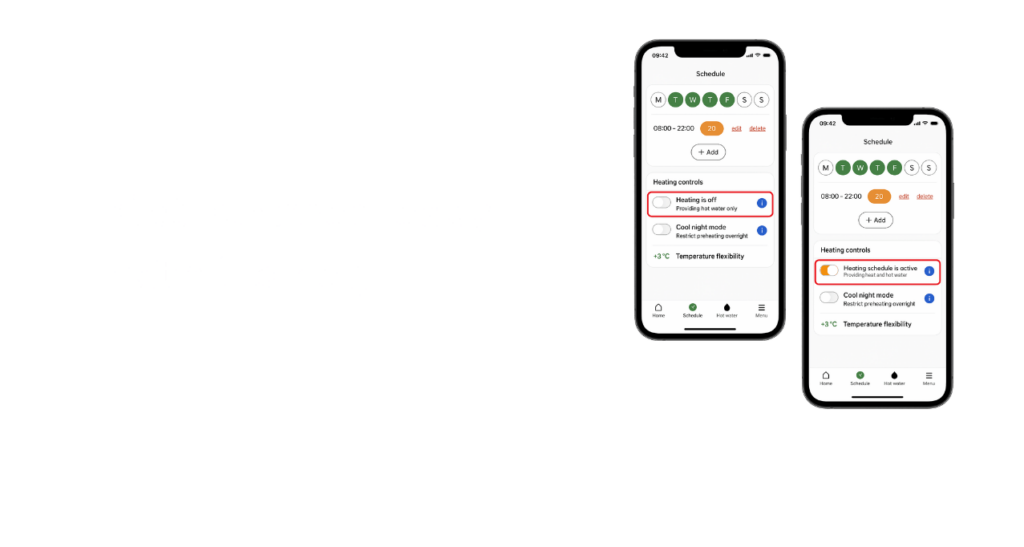
Get ready for summer with Homely
As the days get longer and the jumpers get packed away, your heating system can take a well-earned break too. But summer doesn’t mean switching off entirely – with Homely, you can stay smart about your energy use while keeping the essentials running.
Here’s how to get your home summer -ready with just a couple of quick taps in the Homely app.
💧Use Hot Water Only mode
When it’s warm outside, you probably don’t need the heating running – but you still want hot water for showers, washing up, and the rest of life.
That’s where Hot Water Only mode comes in. It does exactly what it says: keeps your hot water schedule going and turns off your space heating until you’re ready to turn it back on.
✅ Keeps hot water running
✅Avoids wasting energy on unnecessary heating
✅ Easy to switch off again when autumn rolls in
To turn it on:
Open the Homely app → Tap ‘Heating’ → Toggle off ‘Heating schedule is active’
✈️ Going away? Try Holiday mode
Planning a summer escape? Holiday mode temporarily lowers your heating (if active) and switches off your hot water. But the best part? You can set your return date, and Homely will switch everything back on in time for your arrival.
✅ Save energy while you’re away
✅ Schedule your return in advance
✅ Come home to a warm welcome
To choose Holiday mode:
Open the Homely app → Tap ‘Home’ → Toggle on ‘Holiday Mode’ → Set your minimum temperature and your holiday dates
🌿 Smart, simple and ready for summer
Whether you’re at home or away, Homely gives you control – helping you save energy without sacrificing comfort. So, while you enjoy the sunshine, Homely’s got things covered back home.
Find out more: https://help.homelyenergy.com/knowledge/hot-water-only-mode
